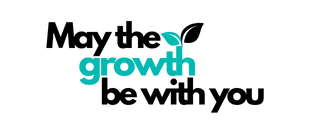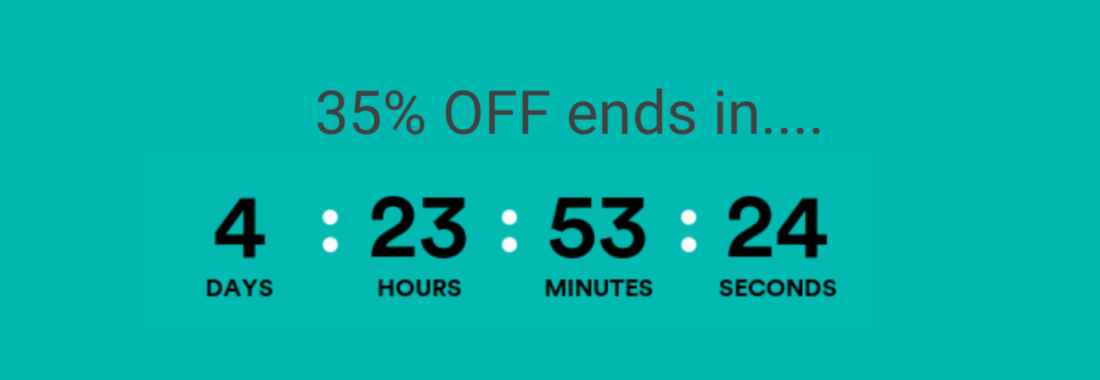How to change Title and Meta Description In Shopify
Given that 43% of retail shoppers start their purchasing journey at the search bar you want to make every effort to get found.
How to Set Shopify Page Title and Descriptions.
Do my Shopify Store pages have Meta Titles and Descriptions?
Optimizing your Title Tags and Meta Descriptions for Google.
How to change Shopify Title Tags And Meta Descriptions.
How to write Page Titles and Page Descriptions that are optimized for Google.
How to set Shopify Page Title and Descriptions that will improve your Search Ranking.
The process of improving your position within the search results for terms that are relevant to your Shopify Store is referred to as Search Engine Optimization (SEO).
Whenever you enter a search query into Google, you are presented with a SERP (Search Engine Results Page). On this SERP you’ll find various results that are related to your search query.
The metadata of a webpage, such as a title & description, helps the search engines such as Google to better understand what each web page is focussed on. Moreover, they are also displayed on the SERPs which are the critical first impression that a web page makes on a potential customers.
Considering their importance, it is vitally important for Shopify Stores to add user-friendly titles & descriptions to the web pages for improved rankings.
In this blog post, we will show you how to change the title & meta description in Shopify for all the key pages of your store.
To view how your Shopify Store pages are represented in SERPS, simply type your domain name into the Google Search bar after the word “site:” so for our site we’d type site:maythegrowthbewithyou.com this will then return you a list of all the pages that Google has crawled, and how they appear in the search engine results pages.
Below, we’ve placed an image which shows an excerpt from a SERP for ‘May the Growth be with you” our Agencies name.
There are many aspects to Search Engine Optimization, today we are going to focus on one of these, which are your Shopify Page Title Tags and Meta Descriptions.
Below you can see an example of a search result for our site. The purple copy is the Page Title Tag and the black copy beneath is the Meta Description.
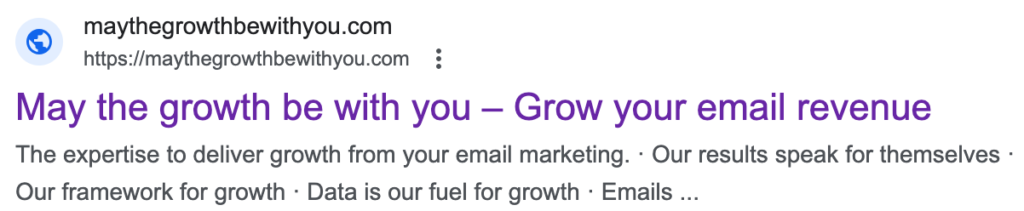
The Title Tag and Meta description have two roles to play in the Search Engine Optimization of your Store:
They help the pages on your site get ranked higher in the search results, with a higher position generally equating to more clicks on the result, and so more traffic to your store.
They clearly communicate to the person searching what they can expect to find on each particular page of your site. By communicating this in a concise, clear manner you are increasing the chances of the reader clicking on your Search Results and arriving at your page, as you have accurately provided a potential solution to their search query.
Do my Shopify Store pages have Meta Titles and Descriptions?
Yes, your Shopify Store pages probably do have both a Title Tag and Meta Description, as when you set your Shopify Store up and upload products to your Store, Shopify automatically creates a Title Tag and Meta Description for each page.
In these cases Shopify uses the name of the product and the name of the store (separated by a dash) as the title of the Product Page, i.e. product name – store name. This same default approach is also adopted by Shopify for all Collection Pages.
If my Store has the Title Tags and Meta Description in Place why should I change them?
The automatically generated Title Tags and Meta Descriptions added to your Store Pages by Shopify are certainly a good first step, though it’s very likely that they are not optimized to perform the two roles we outlined above.
Optimizing your TitleTags and Meta Descriptions for search.
To give your pages the absolute best chance of driving traffic to your Store these Title Tags and Meta Descriptions should be reviewed and re-written to ensure they are accurately describing the content on each of your Store pages.
When creating your Title Tags and Meta Descriptions you should seek to:
- Include the target keyword you are seeking to rank in the search results in both your Title Tag and your Meta description.
- Clearly describe the content that is on the page.
- Make sure every Title Tag and Meta Description are unique for each page on your Store.
Finally, the Title Tags and Meta Descriptions will need to conform to a couple of guidelines set out by Google:
Title Tag
The title should not exceed 65 characters, so be careful here as Shopify’s character limit for the data field is 70 charters. (Google does not display more than this strict 65 character limit)
Include at least one of the main keywords in the Title Tag, try and use the keyword at the beginning of the title.
Meta Description
Should not exceed 155 characters (Google does not display more than this strict character limit ). You’ll note that Shopify states 300 characters but this is not in line with the Google Guidelines.
Include keywords in the description copy.
How to change Shopify Title Tags And Meta Descriptions.
Shopify Home Page
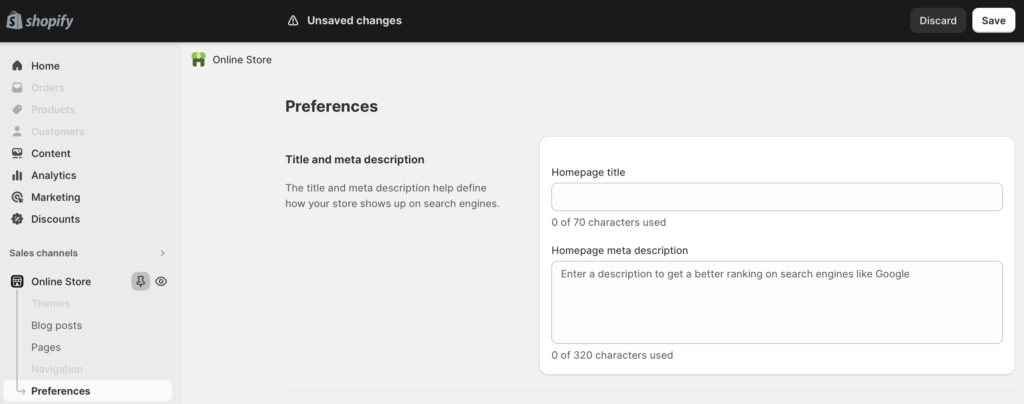
Homepage Title Tags and Meta Descriptions
In Shopify, the process of editing the Title tags and Meta Descriptions of your homepage is different from the process of editing these for any other store pages.
To edit your Shopify Homepage Title Tag and Meta Description follow these 3 steps:
- Open your Shopify admin panel
- Click Sales Channels under Online Store
- Click on the Preferences Tab → Enter your new homepage Title Tag and Meta Description in the corresponding data entry fields and click the Save button.
Shopify Product Page
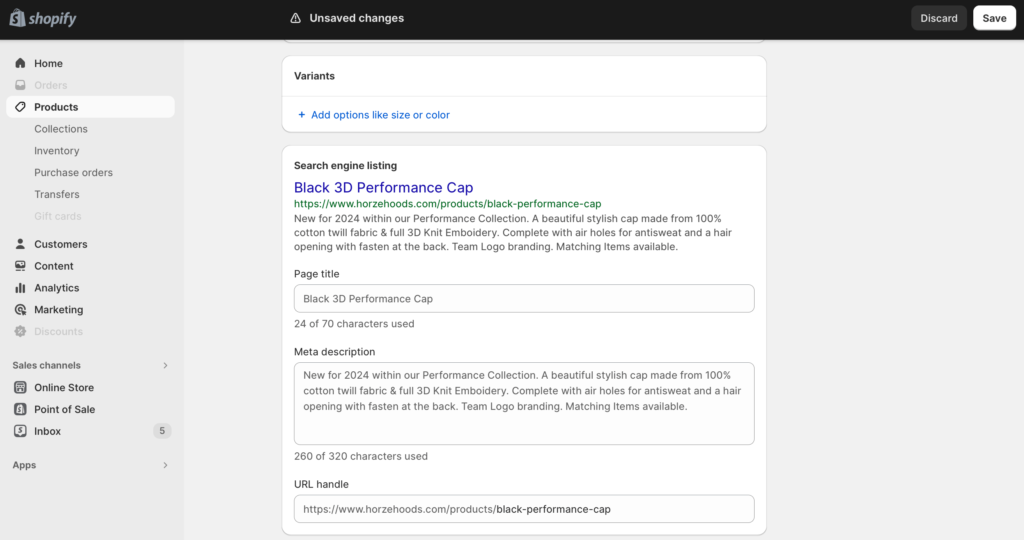
Product Page Title Tags and Meta Descriptions.
To edit the Title Tag and Meta Description of your Shopify Product Pages follow these 5 steps:
- Open your Shopify admin panel
- Click on Products in the left hand menu
- Click on the Product which you want to edit
- Scroll down to the “Search engine listing” section, Click “Edit website SEO”
- Enter your new Title Tag and Meta Description in the corresponding data fields and click the Save button in the upper right corner.
Shopify Collection Page
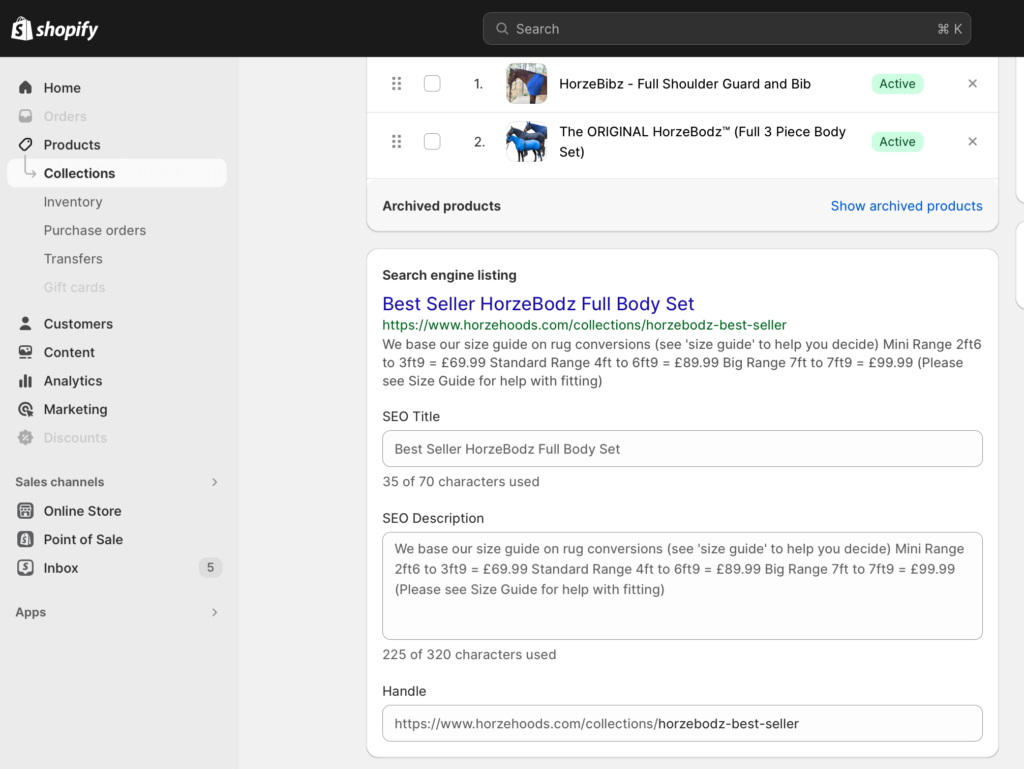
Collection Pages Title Tags and Meta Descriptions.
To edit the Title Tag and Meta Description of your Shopify Product Pages follow these 5 steps:
- Open your Shopify admin panel
- Click on the Collections tab under Products in the left hand menu.
- Click on the Collection Page which you want to edit.
- Scroll down to the “Search engine listing” section, Click “Edit website SEO”
- Enter your new Title Tag and Meta Description in the corresponding data fields and click the Save button in the upper right corner.
Content Pages (e.g. About us)
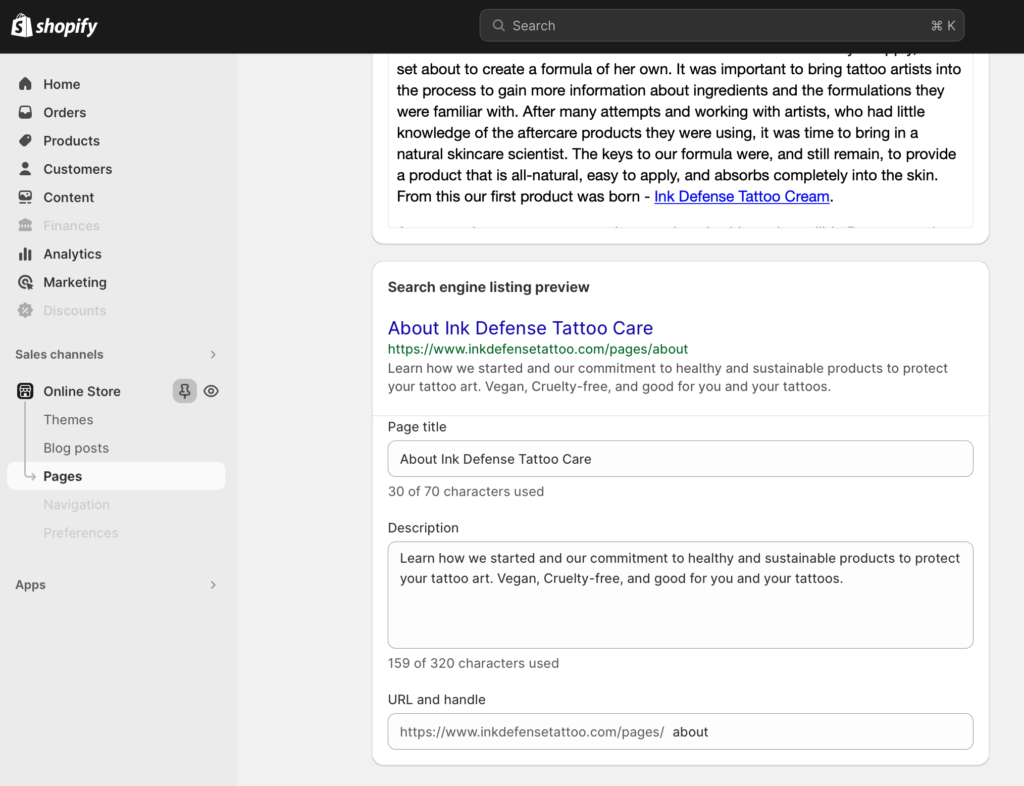
Content Pages Title Tags and Meta Descriptions.
To edit the Title Tag and Meta Description of your Shopify Product Pages follow these 5 steps:
- Open your Shopify admin panel
- Click on the Online Store tab under Sales Channels in the left hand menu.
- Click on the Pages tab.
- Click on the Page you wish to edit
- Scroll down to the “Search engine listing” section, Click “Edit website SEO”
- Enter your new Title Tag and Meta Description in the corresponding data fields and click the Save button in the upper right corner.
Shopify Blog Posts
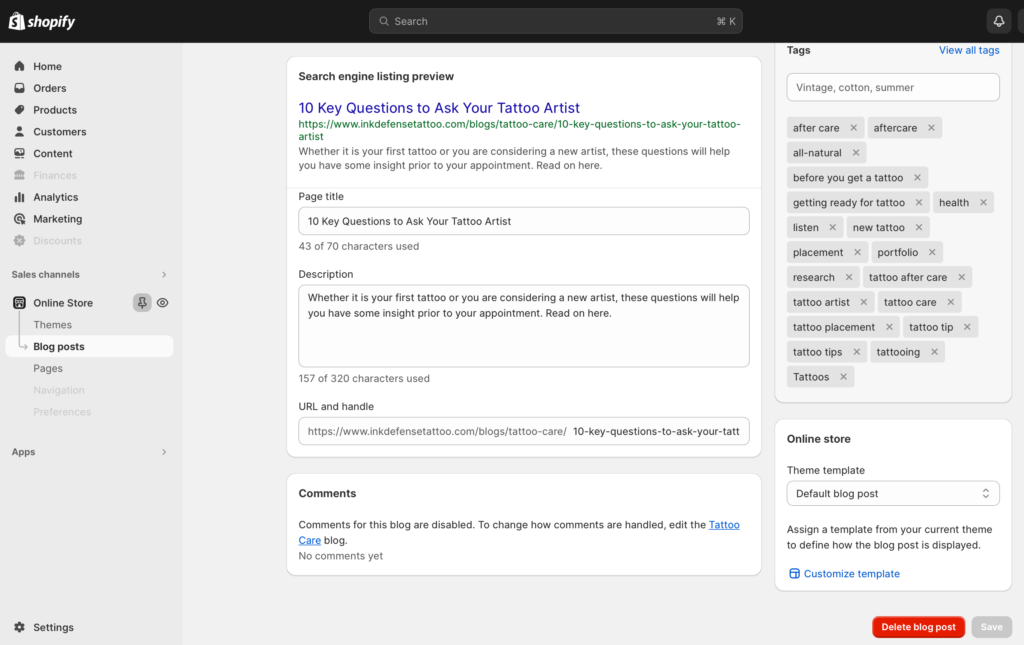
Blog Pages Title Tags and Meta Descriptions.
To edit the Title Tag and Meta Description of your Shopify Product Pages follow these 5 steps:
- Open your Shopify admin panel
- Click on the Online Store tab under Sales Channels in the left hand menu.
- Click on the Blog tab.
- Click on the Page you wish to edit
- Scroll down to the “Search engine listing” section, Click “Edit website SEO”
- Enter your new Title Tag and Meta Description in the corresponding data fields and click the Save button in the upper right corner.
How to write Page Titles and Page Descriptions that are optimized for Google.
The approach to writing Title Tags and Meta Descriptions varies relative to the page type within your Shopify Store, we cover the major page types below:
Optimizing your Homepage Title Tag and Meta Description
The Home Page Title Tag should be totally focussed on succinctly (within 70 characters) describing what your Store is selling. The example below for the Global Retailer Paul Smith is a good example, where the Brand “Paul Smith” is included in the Title along with by the key offer and a call to action with the inclusion of :Shop” … “Shop designer men’s and Women’s clothing”.
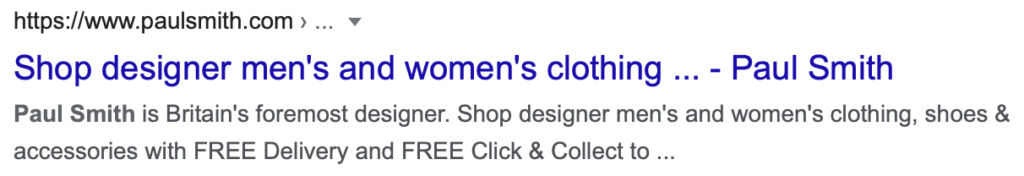
For the description, the Brand is repeated, followed by a validation of Paul Smith as “Britains’s foremost designer” a statement on what is available at the Store “Mens and Womens clothing, shoes and accessories” and then finally the call to action which features the Free delivery and Free Click and Collect services.
Optimizing your Product Page Title Tag and Meta Description.
When creating the Product Page Title Tag and Meta Description it is useful to start by thinking how your product will help your prospective customer, a good starting point is to think about the key words which the prospective shopper may use to search for pages similar to yours.
Armed with this develop copy which answers their search query. Continuing the analysis of Paul Smith here is how their Search Result for “Mens Shirts” appears.
The Title Tag is clearly explicit that this Page is all about Designer Mens Shirts from the designer Paul Smith.
The Meta Description then expands with some specific detail of the types of shirts you can find on this page/at this store.
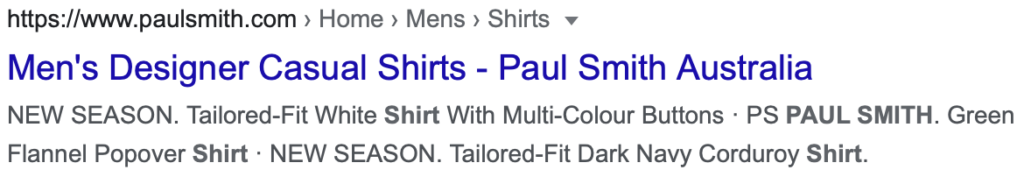
Taking the search down a further level to a specific product we can see below the Search Results shown for Mens Casual Shirts.
Here the Title tag includes the specific Key word included in our search “Casual Shirts” and the includes the Brand Name at the end. We find that if you have brand awareness including your Brand in the Title Tag is effective, though if your Brand is not so well known we’d strongly suggest that the Title Tag is used specifically to describe your Product.
In the Meta Description here the New Season wording has been used as a call to action as Paul Smith know that many shoppers are looking for the latests releases, finally they have added in some specific casual shirt styles.
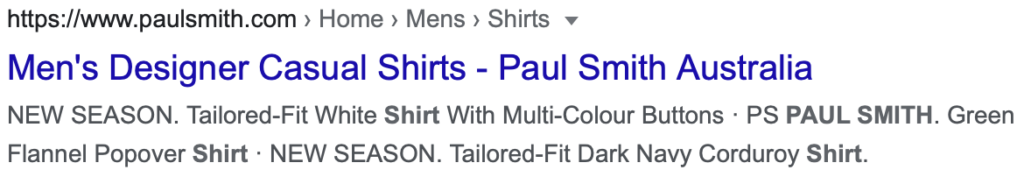
The task of updating all your Shopify Store pages Title tags and Meta Descriptions is going to take some time. This time is worth the investment as by crafting SEO optimized title tags and meta description you are significantly improving your chances of getting both found and then clicked on by prospective customers searching for your products.
In summary, follow these points to craft your meta descriptions:
- Answer questions through your description.
- Ensure your the meta description copy is relevant to search intent.
- Write a maximum of 170 characters.
- Include a call to action to entice the click, so New Season Styles, Limited Stock or Free Delivery.
- Write in an active voice.
- Search your targeted keywords in Google to view how other competing sites are describing their store product pages.