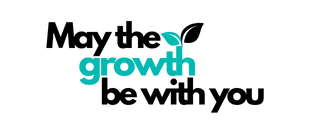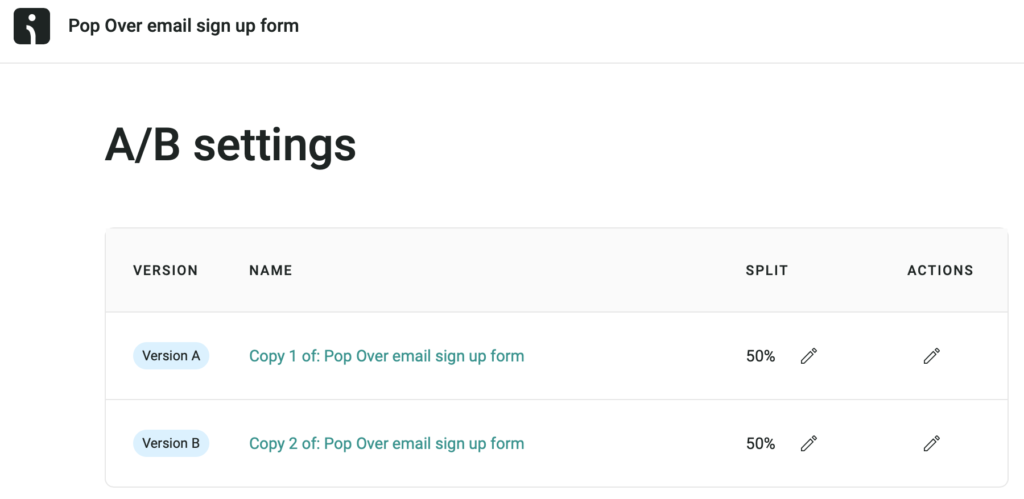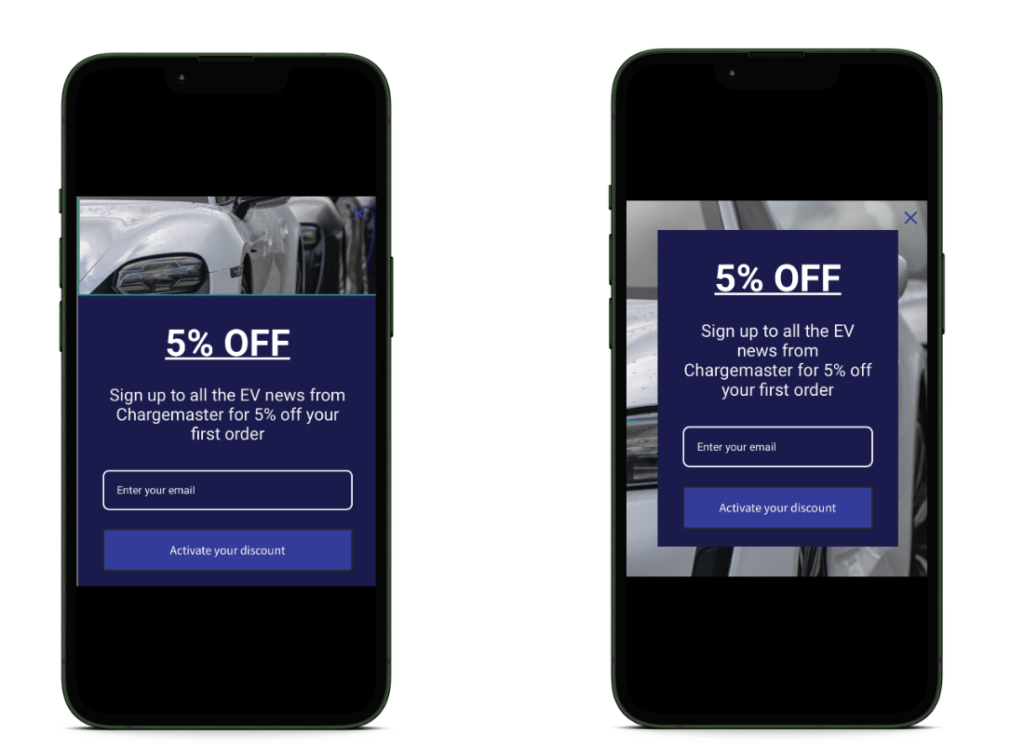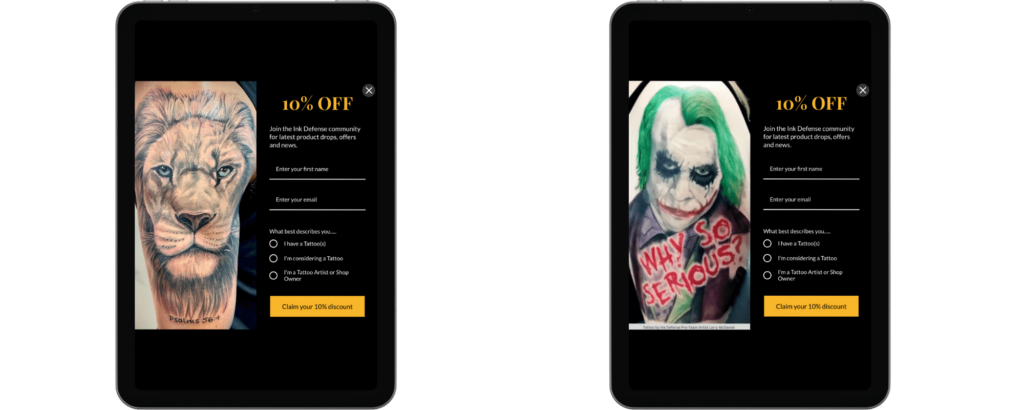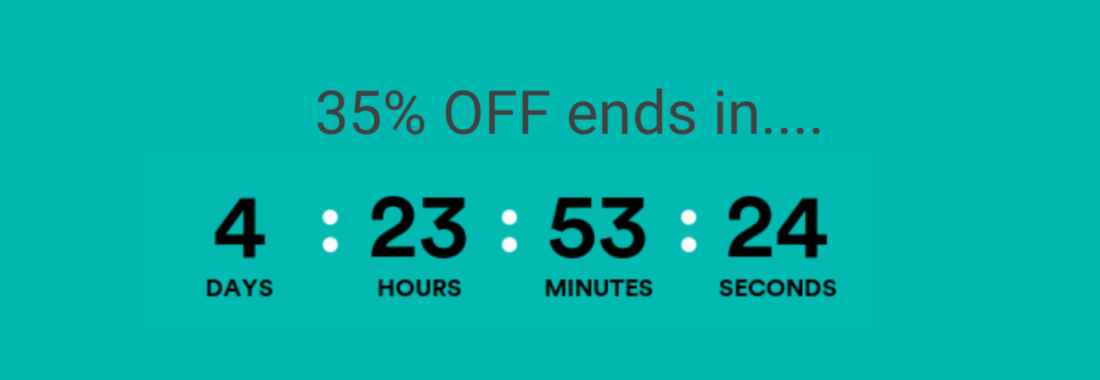How to Improve popup form conversion rates by up to 10x.
Pop-up forms have a chequered history from their routes as an unwelcome ad format which consumers detested.
With the evolution of smarter email the pop-up form is enjoying new found fame and popularity both with consumers and eCommerce marketers. Here we consider the role that pop-up forms now play in email marketing and how they might be optimised to achieve maximum sign up rates .
Contents
What are pop-up Forms? What is the history?
Why should you be using pop-up forms?
Pop-up forms do not work in isolation.
Tests to improve pop-up form sign up rates.
What elements should be tested in pop-up forms?
- Testing the offer in pop-up forms.
- Zero-Party Data Collection.
- Number of steps in pop-over forms.
- Order of the data fields on the pop-up form.
- How to target your pop-up form for maximum sign ups.
- Copy writing for pop-up forms.
- Pop-up form designs that increase sign ups.
Pop-up form knowledge share in 10 seconds.
1. What are Pop-up Forms? What is the history?
On visiting a retailers web site, for the first time, it is highly likely you’ll experience a pop-up form, which will generally offer you a discount of your first order by simply adding your email address in the field provided.
These types of form are a direct descendent of the pop-up ad format that was popular back in the 90’s. Well popular with advertiser, but no so much by consumers, who repeatedly provided their feedback on how they found them to be over intrusive annoying and a primary reason for clicking away from sites.
Fast forward to 2010, a key year for the evolution of email marketing, as this was the period when an emerging breed of new email service providers (ESP) where becoming prevalent. This new breed of ESP where being built as retail first platforms as they had recognised the immense value that could delivered to email marketers if they could provide access to their customers data, sitting in the eCommerce platforms.
This access to customer data, both pre and post purchase, opened a new role for the pop-up form.
Email marketers where now able to target pop-up forms, to appear across their sites, relative to the rich data sets held within their eCommerce platforms. So they could prevent a current customer from ever seeing the pop-up for example, sounds simple today, but at the time that was revolutionary:).
2. Why should you be using pop-up forms?
Bottom line they are highly effective at acquiring data from site visitors, particularly email addresses of new subscribers.
We often get questioned on the negative impact of popover forms with merchants indicating they feel they are too intrusive, that their customers despise them and they attract poor quality subscribers.
In this post we’ll look to answer these points of feedback and provide live examples to illustrate the opportunities that pop-up forms provide.
3. Pop-up forms do not work in isolation.
The highest performing pop-up forms work in conjunction with an email automation that is triggered by the site visitor submitting the pop-up form. This automation is often referred to as the Welcome Automation.
This welcome automation is designed to convert the email subscriber to a purchaser, often using the time sensitive discount offered in the pop-up form, as the conversion driver. So as the email automation progresses the time the discount is live elapses and eventually ends, generally within 2-3 days of the time when the visitor subscribed.
The report below shows the impact when your pop-up form is working in harmony with your Welcome Automation. The report shows that of the 3,451 visitors who signed up via the pop-up form, 358 (10.4%) went onto purchase, delivering $7.61 for every Welcome email sent.
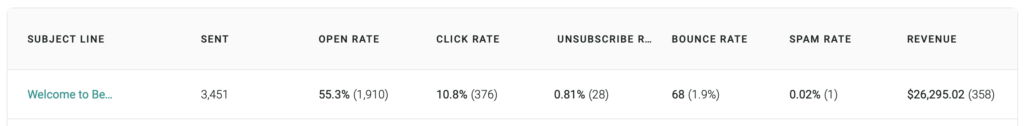
4. Tests to improve pop-up form sign up rates
As the most effective tool for acquiring new subscribers, ensuring your pop-up form is performing to the highest level should be high on your priority list.
We are strong advocates for continually testing derivatives of your current form, as any small improvement in performance equals more subscribers, and in turn increased revenue.
Pop-up forms can be A/B tested using two approaches:
- Sequentially – Variations tested one after the other, typically in a planned sequence.
- Simultaneously – Multiple variations are tested at the same time.
We tend to opt for simultaneous testing as it tends to be more accurate due to the absence of audience bias, which can occur with sequential testing, and secondly it is tends to be faster at delivering a test result.
Omnisend recently introduced a feature which specifically enables the A/B split testing of Pop-up forms, so within minutes you can have your A/B split test set up and live on your site. The Omnisend A/B test feature is shown below.
5. What elements should be tested in pop-up forms?
We focus on 7 elements when designing A/B split tests across pop-up forms. Critically our first step in this design process is to set a test hypothesis that is aligned with the over goals of our email marketing goals.
These hypothesis tend to be focussed on delivering incremental sign up rates on the form, though we also keep a close eye on the quality threshold of the sign ups, through monitoring the conversion rate of new subscribers to purchasers.
- Offer – discount level and expiry period, shipping promotions, product bundles.
- Zero-party data collection – to enable a highly personalised welcome automation.
- Number of steps – in the process to form submission.
- Order of the form fields – email address, first name, any zero-party data, mobile number.
- Form Targeting – by audience, by page, by timing, by product category, by intent.
- Copy – length, tone and call to action language.
- Design – layout, image inclusion (if yes what type of image), width, mobile responsive.
Taking each of these elements we’ll now flesh out the detail of the testing opportunity, overlaying where we find the most valuable opportunities lie.
5.1 Testing the offer in pop-up forms
The overriding hypothesis tested here is will a lower discount (10%) offered at sign up reduce the number of signups, and in turn, will have it have negative impact on conversion of subscribers to purchasers.
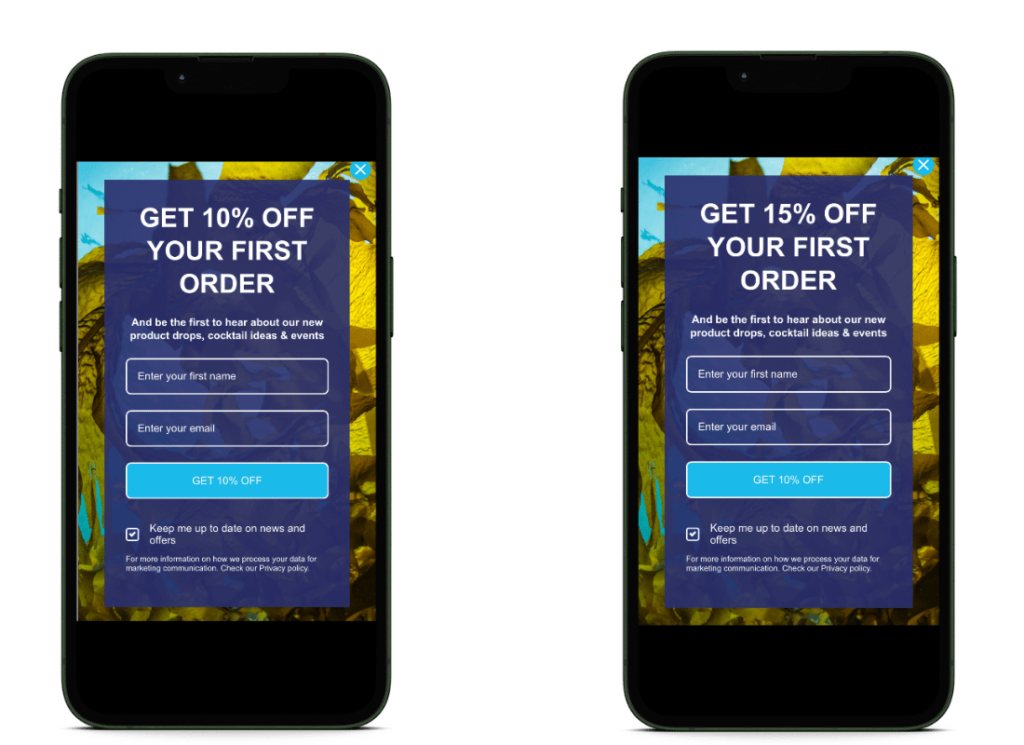
There are many variants of this offer test, including:
- Testing the expiry period of the discount – The hypothesis here being that the shorter expiry period increases fear of missing out (FOMO) and lifts sign up rates.
- Testing a dollar value as opposed to % discount – We find that this only works where the dollar value is at minimum 20% of the end purchase price.
- Testing shipping offers – The shipping cost can be a major influencer on conversion rates, particularly where the shipping cost represents a disproportionate amount of the purchase price. Free shipping is a highly effective offer in these circumstances but you need to be sure that the unit economics of offering this don’t significantly impact your profit margin.
- Testing Product Bundles – Buy one get the second at 50% off. This is particularly effective where several products in your range have a high affinity, so for example a face cleaner works well with a face moisturiser.
5.2 Zero-Party Data Collection.
In pop-up forms, zero-party data is data that is voluntarily shared by the subscriber at the point of sign up. In effect all pop-up forms that are requesting email address are in fact acquiring zero-party data.
Beyond the email address the pop-up form provides an opportunity to acquire further zero party data, which can be extremely valuable on the journey to converting a subscriber to a purchaser.
The types of zero-party data that are acquired via pop-up forms include:
- Personal details – First and last name – enabling a level of personalization in the welcome automation, “Dear Haydn.”
- Communication details – Mobile number (with opt in relative to country of residence) – enabling communication by SMS in tandem with email.
- Customer preferences – For a snow gear retailer this might be Snowboarder or Skier, enabling the communications from the get go to focus on their preferred snow sport rather than a generic snow sport message. For an apparel retailer it may simply be about attaining the subscribers gender.
- Product Preferences – Where only a specific category within the retailers range is going to be relevant to the subscriber. So for example our client Podstar sells reusable coffee pods that are Machine specific, we therefore tested acquiring the subscribers machine type at the point of sign up. This enabled us to focus on the 10% of the product range in the Welcome Automation and beyond, that was relevant to each subscriber, relative to their coffee machine.
This test is shown below, where the pop-up form on the right is the A split and the B split is a 2 step process where the visitors receives the second form on completing the first.
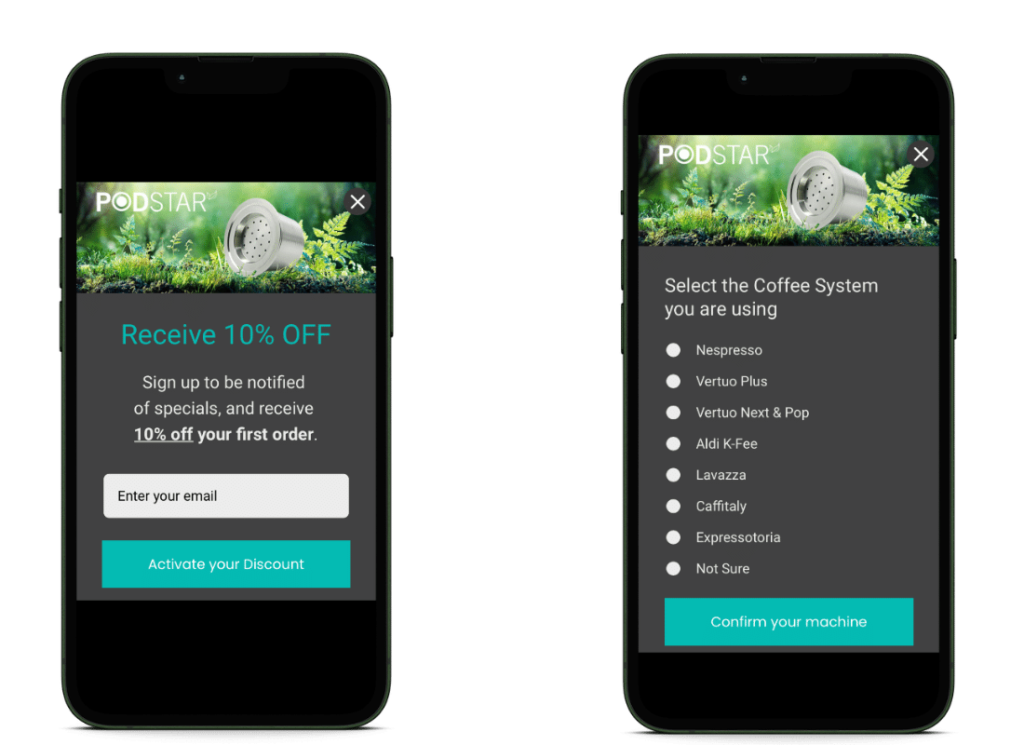
5.3 Number of steps in pop-over forms.
The common perception is that the greater the number of steps in the sign up process, the increased friction will impact the rate of sign up.
From our tests we have seen mixed results when using multi step forms for acquiring zero-party data, email and mobile numbers, with different approaches working for specific audiences.
At a macro level, we have found adding steps that do not increase the number of data points you are acquiring is counter productive, whilst adding steps to acquire valuable data points has an insignificant impact on the unsubscribe rate but a significant shift in conversion to purchase when the additional data is used to up shift the relevance of the welcome automation.
5.4 Order of the data fields on the pop-up form
As a general rule ask for the most important data point first, so email address and then the second most valuable data point 2nd so on and so forth, but don’t ask for too many data points and use radio buttons or tick boxes where possible and avoid free form text fields to ensure the integrity of the data you are collecting.
5.5 How to target your pop-up form for maximum sign ups
You can target the appearance of your pop-up form form in a variety of ways, including:
By date – This enables you to schedule the start and end date for the pop-up form or merely publish the form at all times.
Display Options – This enables you to determine the site visitation behaviour you wish to occur before the pop-up form is shown and includes:
- The number of pages viewed – we find a minimum of 3 to be most effective.
- The time spent on the page – we find 16 seconds to the the most effective.
- The scroll depth on the page.
- Intent to leave the page.
- Display to only new site visitors, all site visitors or just current subscribers.
- Page targeting – To appear on a specific URL, to not appear on a URL or to appear across a specific category.
5.6 Copy writing for pop-up forms
Given the pop-up form has only a split second to communicate your proposition to the site visitor the primary rule with copy is keep it brief, to the point and easily understood, so “10% Off” is popular headline across pop-up forms.
The calls to action again should be simple and easily understood, so Submit, Enter, Activate Discount, Get Discount, all work well.
5.7 Pop-up form designs that increase sign ups.
An effective pop-up form layout seeks to communicate the proposition in an attractive, on brand and in an easily digestible format. Again, as with copy, the simple approach generally wins here, where including only the content that is focussed on the desired outcome, the collection of the visitors data.
In the A/B test below we are simply testing a background image versus a header image, in this particular case the background image was 26% more effective than the top image format.
In the A/B test below we are testing a simple switch in images, where the version on the left features a very different tattoo style to that on the right. This pop-up form also features Zero Party Data Collection where we are attaining confirmation, at point of sign up, of their “Tattoo situation” , so do they have tattoos? are they considering a tattoo? or finally are they a tattoo artists? Armed with this data we then developed three Welcome automations which featured content specific to the aforementioned selection.
When selecting the width of your popover you are determining how much of the web page the pop-up form is going to occupy, so in essence how much of an interruption you want the form to be.
This width should be selected in association with the position of the pop-up form on the page, as you are able to select where you’d like the form to appear, be it centre page, bottom left, bottom right or in another position, with centre page being the most intrusive. The options for the form position on the page are shown below.

Mindful that many audiences are mobile skewed it is important that you build your pop-up form to be mobile responsive. In many cases this will see the form presented to mobile visitors differing to that shown to those visiting the site on laptops, tablets and desktops.
The difference in the mobile version is often that the visual content (header images) are stripped out of the pop-up form so the form appears on mobile at size that is conducive to completing it.
5.9 Add urgency with a countdown timer.
Countdown timers are very effective at visually communicating that nothing is for ever.
By adding a countdown timer into your Popover form you are including an urgency message, which we find increases sign up rates.
In the example below the form is promoting the Easter sale, with a countdown timer clearly showing how long it is before the sale closes.

6. Pop-up form knowledge share in 10 seconds.
- Pop-up form testing is focussed on iteratively testing new variants to your current version, with the hypothesis that the new variant will improve your pop-up forms performance, where performance improvements are considered both at the point of sign up and at point of conversion to first purchase.
- Pop-up form performance improvements are some of the most impactful on a stores business.
- Test only one variable in any one A/B split test be it the offer, zero party data, steps to completion or targeting.